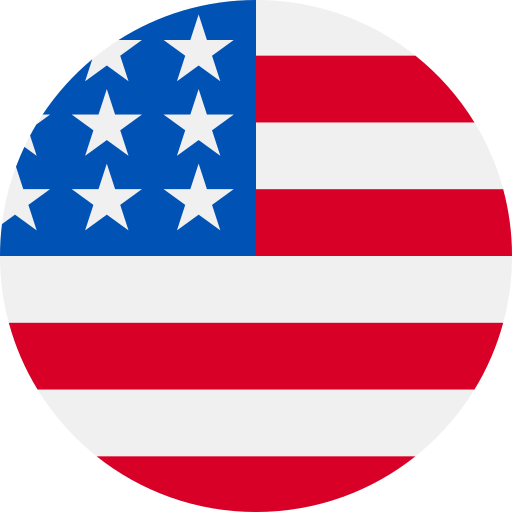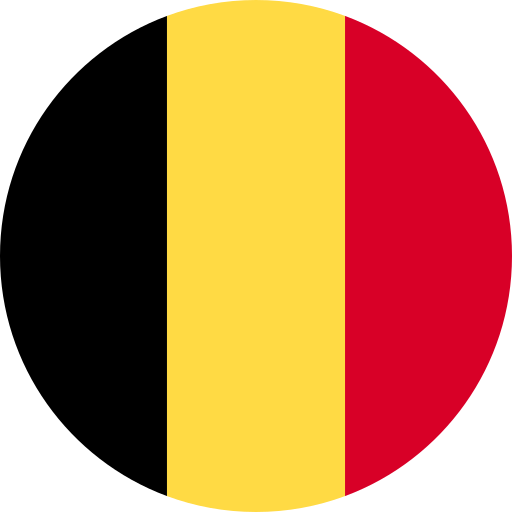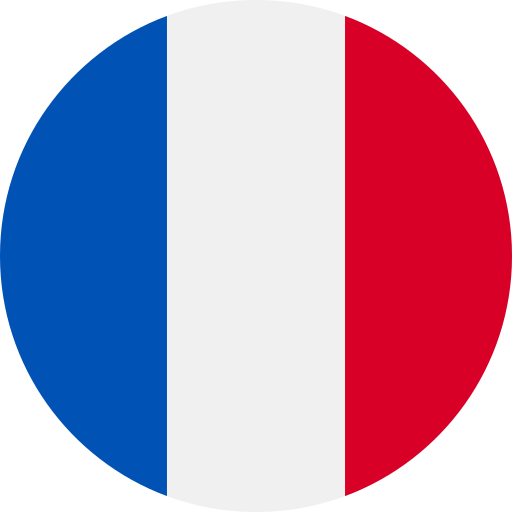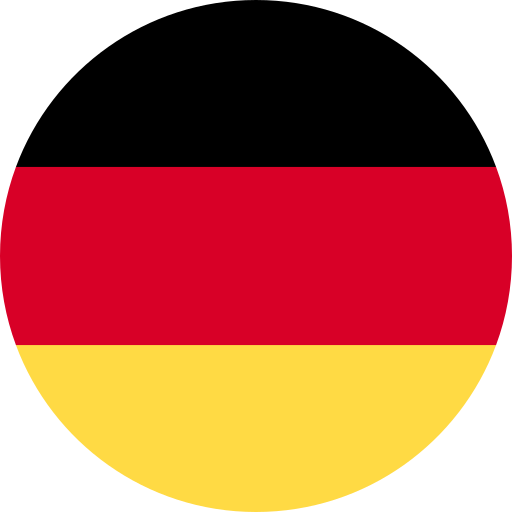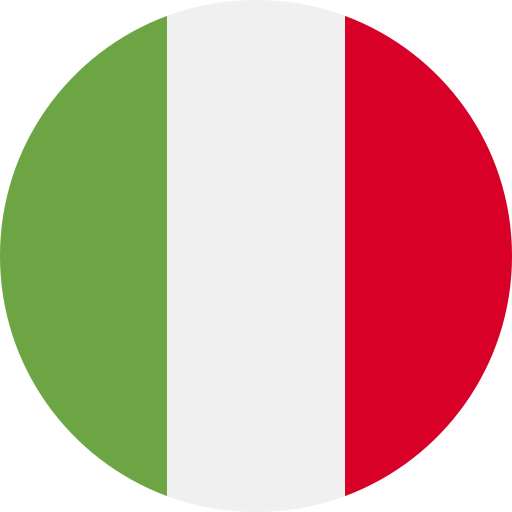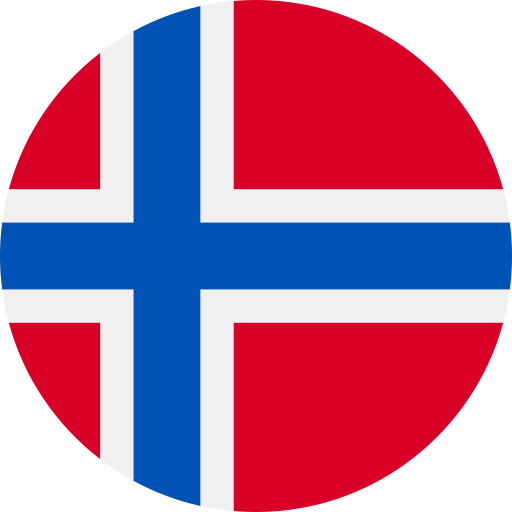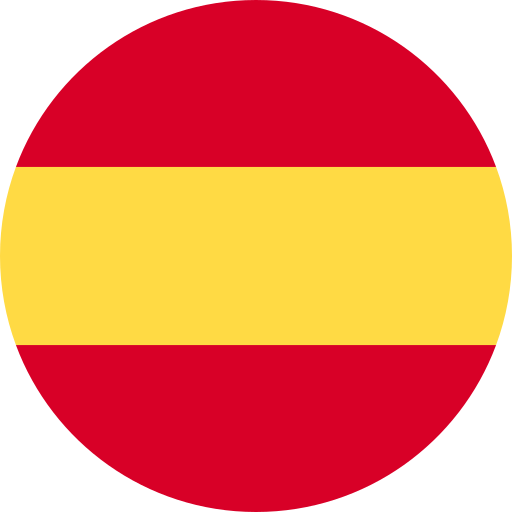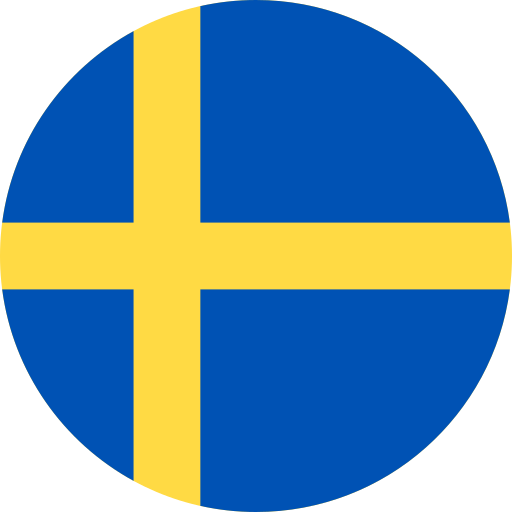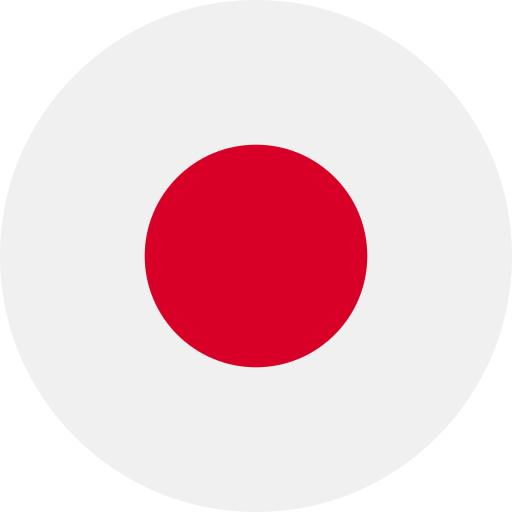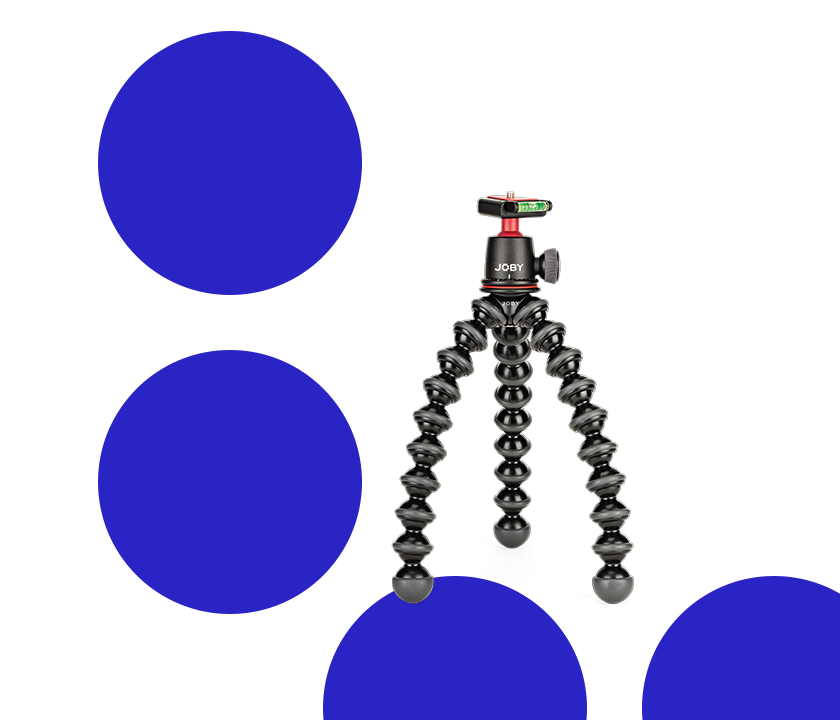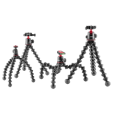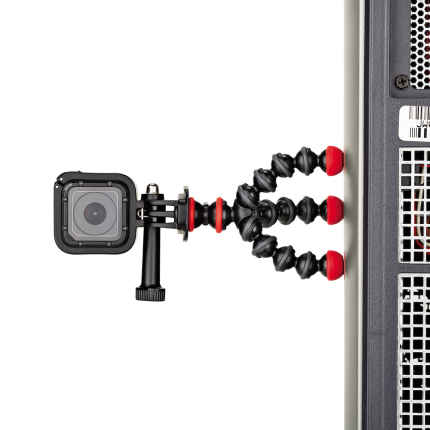-
 For CameraGorillaPod® 5K KitPremium Machined Aluminum Flexible Tripod for DSLR and Mirrorless Cameras
For CameraGorillaPod® 5K KitPremium Machined Aluminum Flexible Tripod for DSLR and Mirrorless Cameras -
 New Arrivals Save -55%For SmartphoneGripTight™ PRO 2 Custom GorillaPod® with GorillaFeet DuckFun Flexible Phone Tripod with Replacable Feet
New Arrivals Save -55%For SmartphoneGripTight™ PRO 2 Custom GorillaPod® with GorillaFeet DuckFun Flexible Phone Tripod with Replacable Feet -

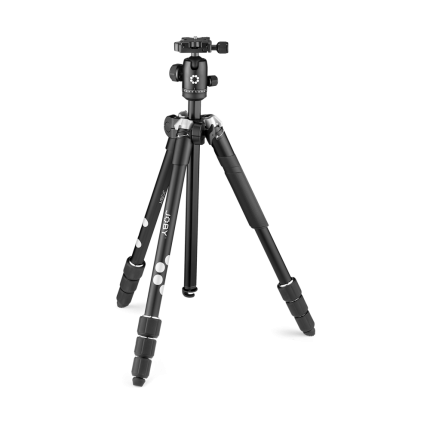 Save -13%MultideviceRangePod™ Smart, BlackTravel tripod that truly enhances your vlogging experience. So you can really Have fun. Create.
Save -13%MultideviceRangePod™ Smart, BlackTravel tripod that truly enhances your vlogging experience. So you can really Have fun. Create. -

 MultideviceRangePod™ Smart, RedTravel tripod that truly enhances your vlogging experience. So you can really Have fun. Create.
MultideviceRangePod™ Smart, RedTravel tripod that truly enhances your vlogging experience. So you can really Have fun. Create. -

 Save -45%For CameraGorillaPod® 1K KitCompact Tripod Plus Ball Head for Advanced Compact and Mirrorless Cameras.
Save -45%For CameraGorillaPod® 1K KitCompact Tripod Plus Ball Head for Advanced Compact and Mirrorless Cameras. -
 Save -24%For CameraGorillaPod® 500Compact Tripod Stand for Sub-compact Cameras, Point & Shoot and 360 cams
Save -24%For CameraGorillaPod® 500Compact Tripod Stand for Sub-compact Cameras, Point & Shoot and 360 cams
Are there any care instructions or maintenance tips for a tripod?
Here are the most common care instructions and maintenance tips for your tripod:
- Keep your tripod clean: Regularly wipe down the tripod legs, center column, and head with a soft cloth to remove any dirt, dust, or debris.
- Store properly: When not in use, store the camera tripod in a dry and secure location, preferably in its carrying case or bag to protect it from dust, moisture, and potential damage.
- Check and tighten screws: Regularly inspect the screws and fittings of your tripod to ensure they are tightened securely. Loose screws can affect stability and lead to accidents or damage to your camera equipment.
- se a tripod bag: Consider using a tripod stand bag or protective case when transporting your tripod. This adds an extra layer of protection and helps prevent scratches or dings during travel.
- Follow manufacturer guidelines: Refer to the specific care instructions provided by the manufacturer for your tripod model. They may have additional guidelines or recommendations tailored to your tripod's design and materials.
By following these instructions and maintenance tips, you can prolong the lifespan of your camera tripod and ensure its reliable performance for years to come.
Do I need a camera tripod?
Whether or not you need a camera tripod depends on your specific photography or videography needs and shooting preferences.
While tripods for cameras offer numerous advantages, they may not be necessary for all situations. Consider your shooting style, the type of photography you engage in, and the level of stability or creative control you desire. It's also worth noting that camera tripod stands come in various sizes, weights, and price ranges, allowing you to choose one that best suits your needs and budget. If you prefer to create content on your smartphone, a specialist phone tripod is another option!
How to set up a camera tripod?
To set up a camera tripod, follow these steps:
- Choose a stable location: Find a level surface or adjust the tripod l stand legs to accommodate uneven terrain
- Extend the tripod legs: Release the leg locks or levers and extend each tripod leg to the desired height. Most tripod stands have adjustable leg sections with flip locks or twist locks for secure positioning.
- Adjust the center column: If your camera tripod has a center column, raise or lower it to achieve the desired height. Some cameras with tripods allow for additional adjustments, such as tilting or rotating the center column for flexible positioning.
- Secure the tripod legs: Once you've set the desired height, tighten the leg locks or levers to secure the tripod legs in place. Ensure that all legs are firmly locked to maintain stability.
- Attach the camera: Depending on your camera tripod model, there may be a quick-release plate or mounting platform. Attach the plate or directly mount the camera onto the tripod head. Make sure it is securely fastened to avoid any accidental falls.
- Balance the camera: Adjust the camera's position on the tripod head to achieve proper balance. Ensure that the camera is level and stable.
Remember to familiarize yourself with your specific camera tripod's features and adjustments by referring to the manufacturer's instructions. This will help you optimize its setup and operation for your photography needs.