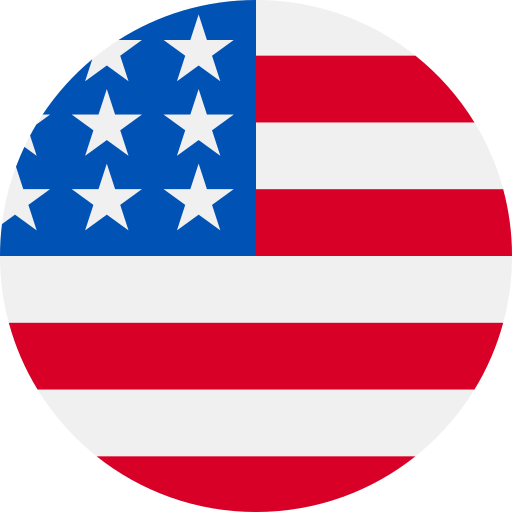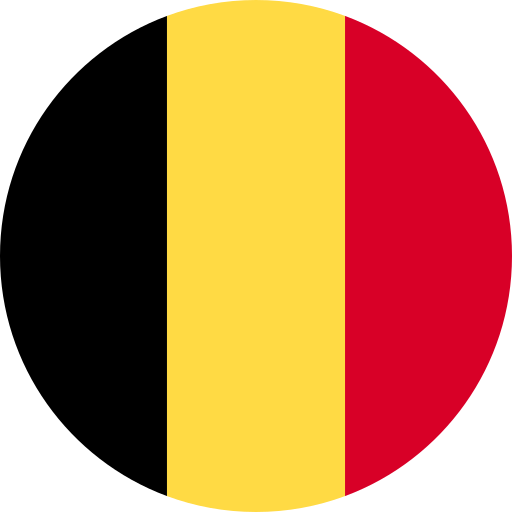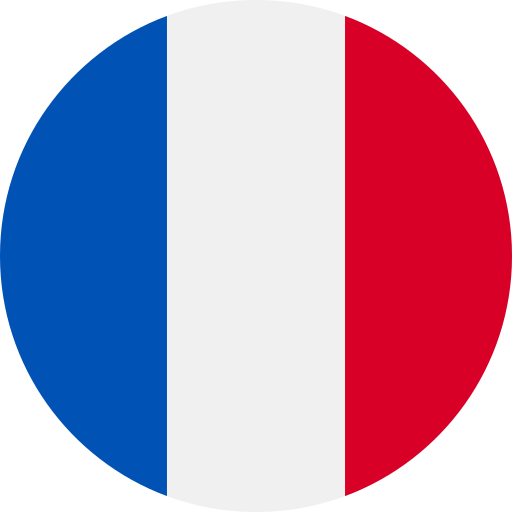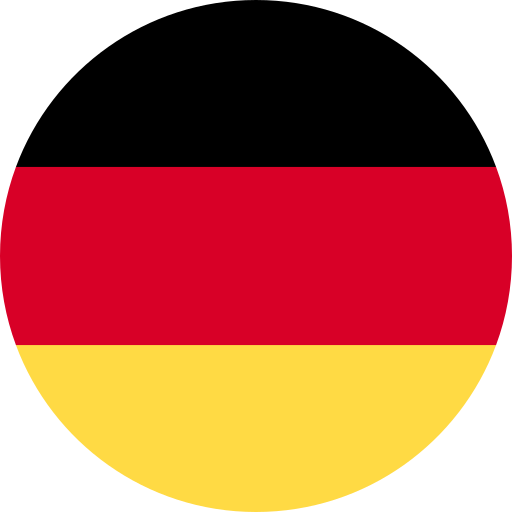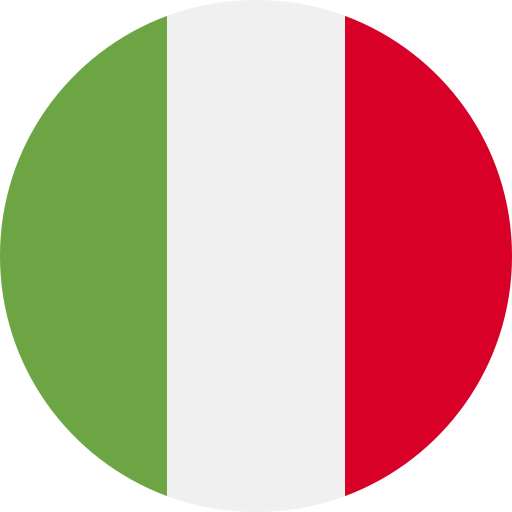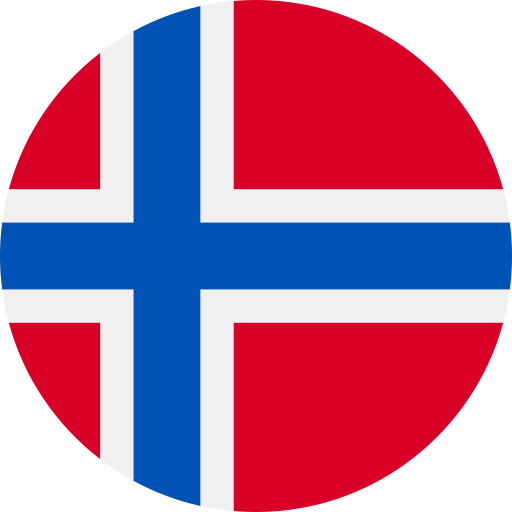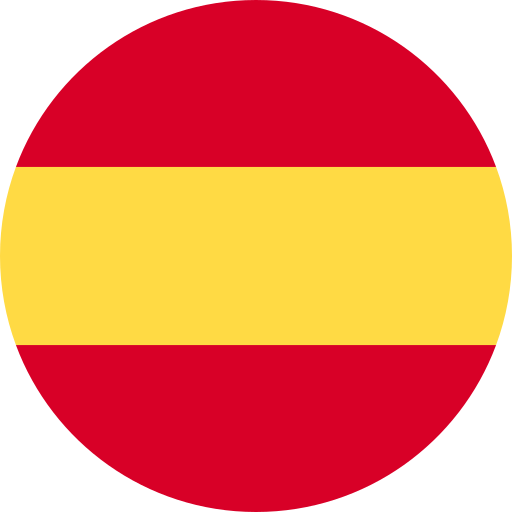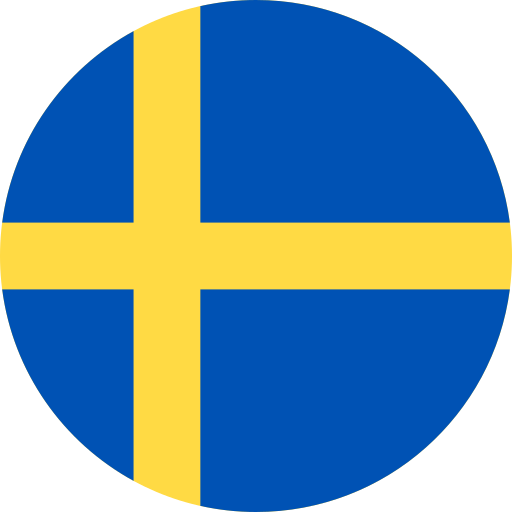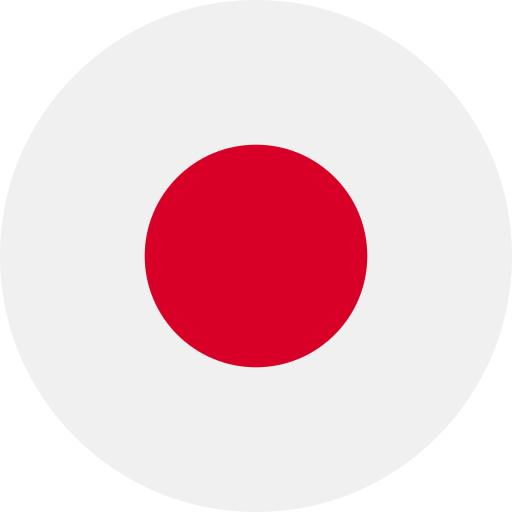How do I create an account?
To create an account on our website, please follow these steps:
1. Navigate to the customer sign-up page. You can find this page by clicking on the user icon in the top right-hand corner of the website or by visiting the "New Account" section.
2. On the sign-up page, you will see fields to enter your first name, last name, email address, and a unique password. Fill in these details accordingly.
3. After filling in the required information, click on the "Create Account" button to proceed.
4. A confirmation email will be sent to the email address you provided. Check your inbox for this email.
5. Open the confirmation email and click on the confirmation link provided. This will verify your email address and complete the account creation process.
By creating an account, you will enjoy several benefits such as the ability to order quickly without re-entering your details, access to newsletters, exclusive discounts, and special offers. If you have any issues or require further assistance, please feel free to contact our customer support team.