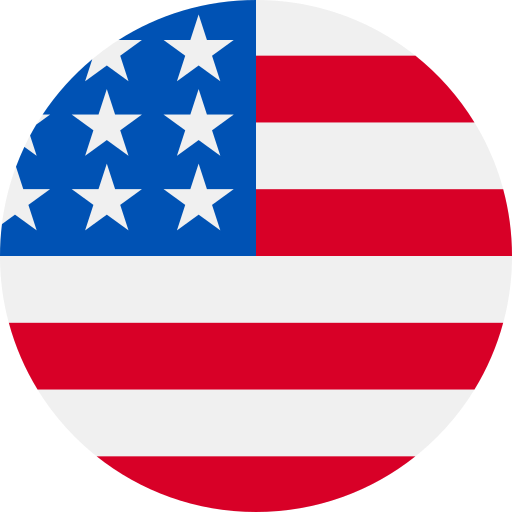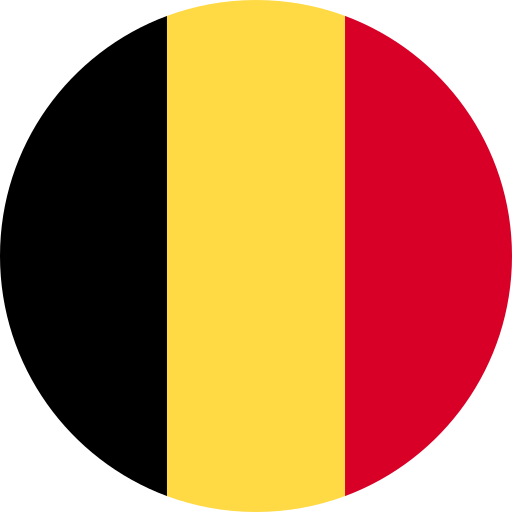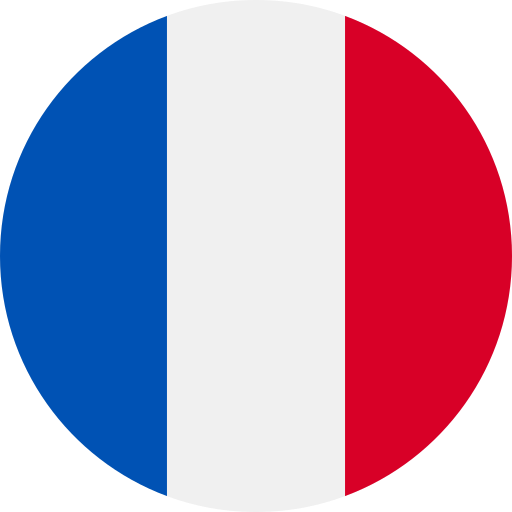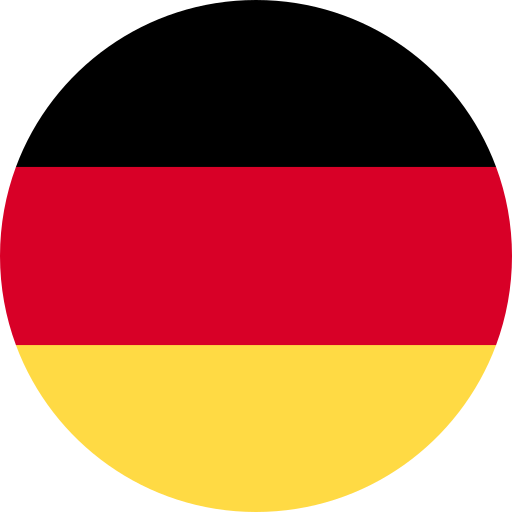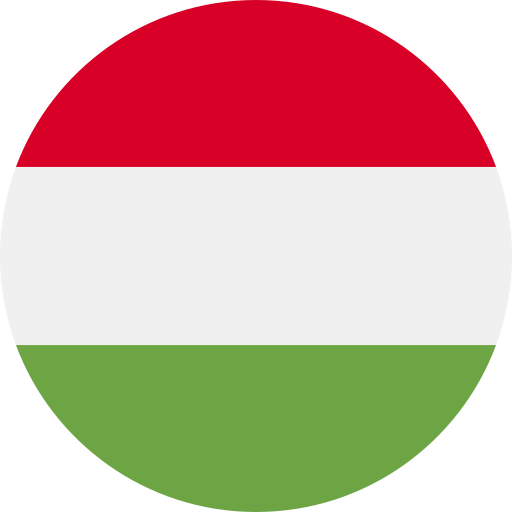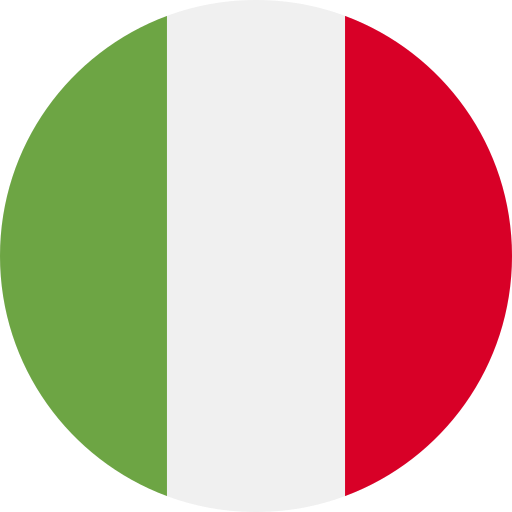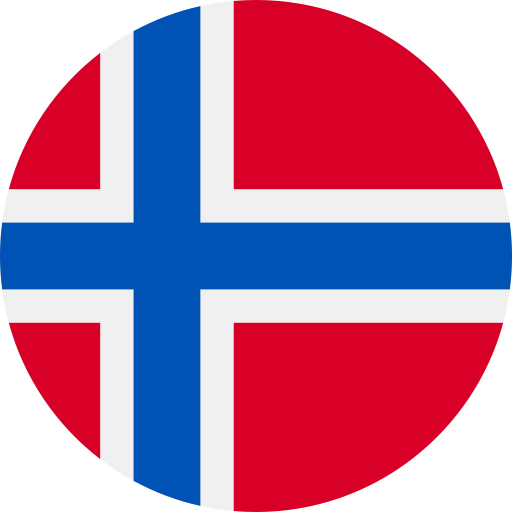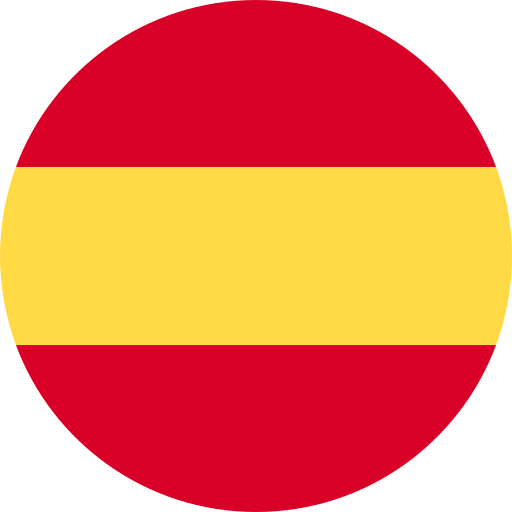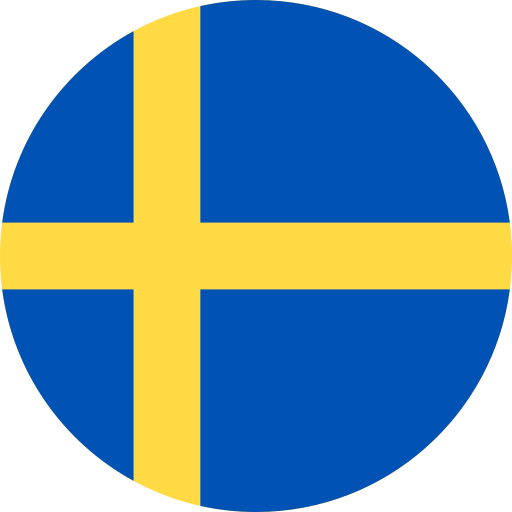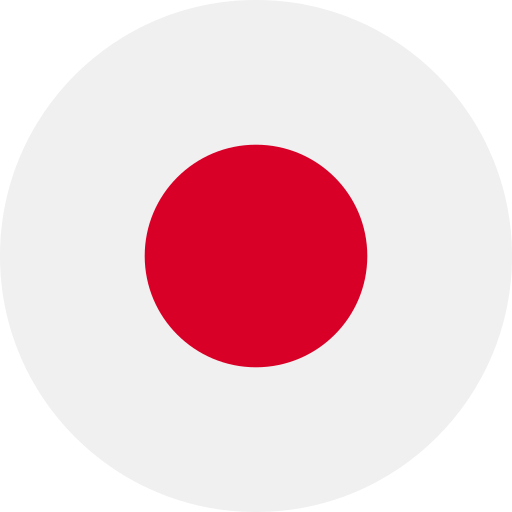5 Tips to Communicate Clearly on Camera
29 May 2023
Whether you’re a or experienced video creator, communicating clearly on camera is a skill you’ll have to hone throughout your career. Today I’ve compiled a guide that’ll help you take your vlogs and video content to the next level.
Outlines and Scripting
You can definitely leave room for free-flowing conversation when filming, but creating a structure or outline will make the content creation process easier. You’ll want to expand your content ideas beyond just a title and tagline so it’s easier for you to present with confidence when filming.
Here’s how I outline my video content (it’s really easy– you’ll be able to apply this right away!):
- Intro. One of the golden rules of copywriting is to get to the point as quickly as possible. The same goes for videos, where people have the option of clicking off or scrolling past whenever they want. I quickly share my qualifications (why a viewer should trust you), what you offer (the type of content they can expect from you if they subscribe) and explain what the video will be covering.
- Middle. I divide this into several subjects– as many points as you need to make in the video to get your message across is how many subjects you should include when outlining.
- Outro. Summarize the key takeaways from your video, thank your audience for stopping by, and remind them to subscribe for similar content.
Research and Rehearsal
You don’t have to write a dissertation for every video, but looking into other perspectives on your chosen topic and not being afraid to do multiple takes will really help you communicate more confidently.
When you’re confident in the information you’re presenting or the story you’re telling, it comes across to your audience as being informed and trustworthy.
If you’re doing off the cuff content and not a style that can edit multiple takes, that’s okay– continue practicing routinely and don’t feel married to every video. If it doesn’t feel right, it’s okay to try a different topic or subject. Not every video has to be posted for it to be productive. Use each video as an opportunity to rehearse instead of pressuring yourself into creating a polished product from the beginning. The more you practice delivering both scripted and spontaneous content, the more organic of a presence you’ll have on camera.
Top-Notch Equipment
Getting a professional setup in place is essential if you’re going to impress viewers. Video content has become more and more competitive, and clear video and audio are essential to keep audiences engaged.
For starter equipment, I recommend a five item setup. This is great for content creators, and what I use for my acting self tapes as well.
Here’s my preferred vlogging setup:
- . These are so great because they provide uniform light without any harsh shadows or edges, making them extremely flattering when filming. I personally enjoy using a larger radius (12 inches and up) but find smaller ring lights that you can attach to laptops and smartphones (Magsafe compatible) to be my savior when it comes to everything from on the go content – hello makeup checks! – and live streaming, to videocalls and just a general self-check!


- . Getting a quality tripod will save you the headache of having to stack random objects in your house to eye-level, and is much less wobbly and variable. Once you’ve invested in equipment, the last thing you want to do is damage it by standing it on an unsteady surface! Even if you’re using your phone, you can get a mount that will fit nicely on your tripod. I mean just look at creator favs like , and - there’s a range of tripods for every content creator. Whether you’re creating on the go vlogs, filming your next TikTok post or even capturing that action-packed adventure moment, JOBY has the tripod to make sure you do it with ease and style.


Setting the right background – hello, colorful backdrop! – for those scripted on-camera lines can have a huge impact on how your story is told. Not to mention strategically choosing where you shoot your video and not needing to worry about what’s in the background can actually save you a ton of time. Using a paper background setup ensures a great shot, no matter where you film. The best part? You can even film in your messy living room, office or even garage - your viewer will never know where your paper setup is located, or in what condition! Through the lens of the camera, viewers will only see a smiling face in front of a solid-colored background that gives you and your content that extra pop of color.
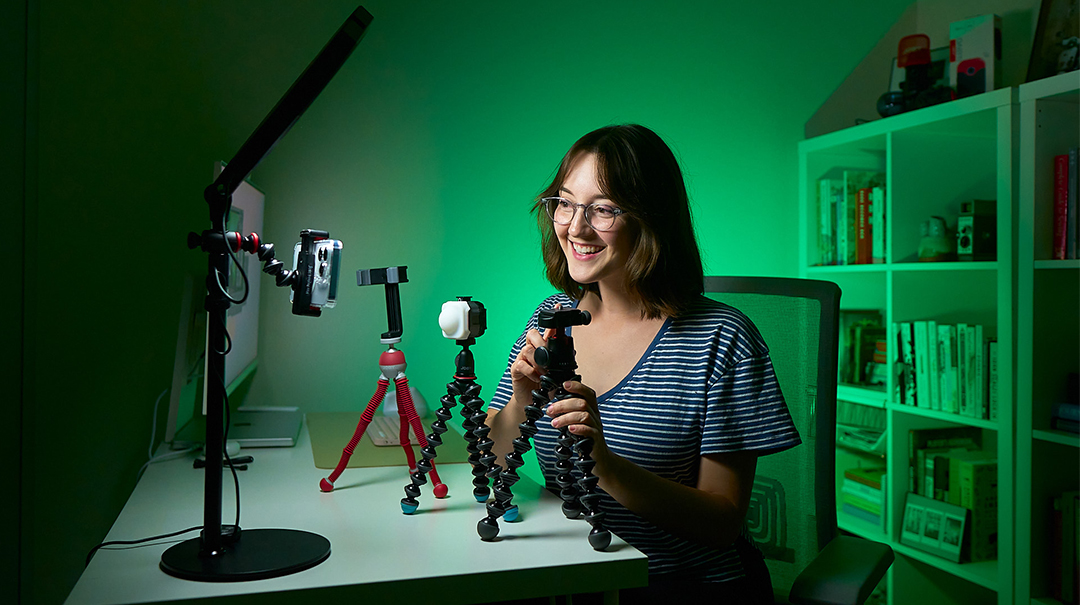
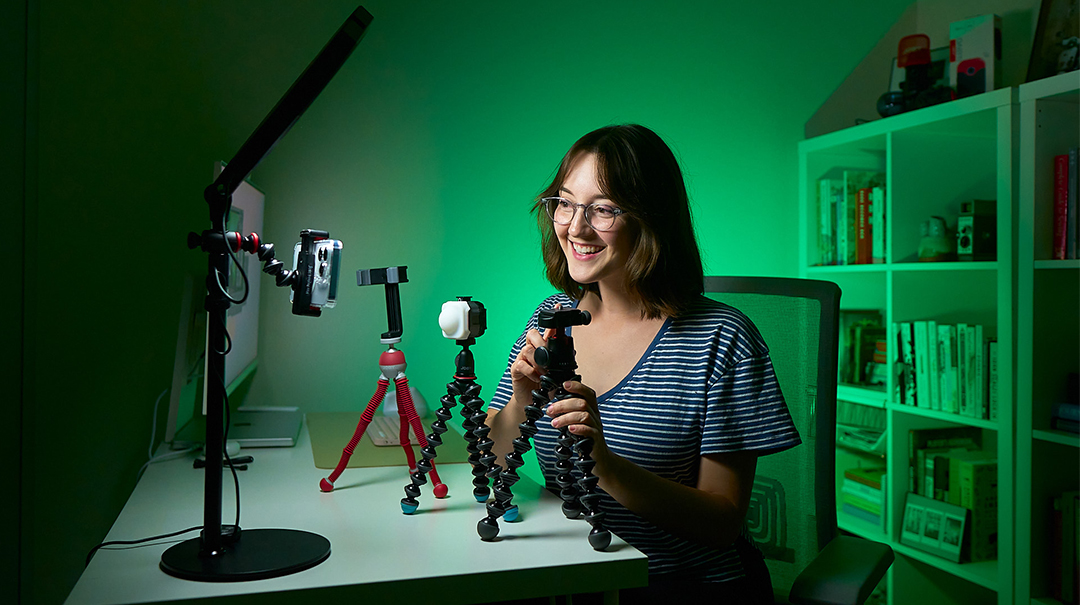
- . Viewers often forgive videos that aren’t professionally shot– that’s why platforms like TikTok are so popular– but clear sound is always essential. If you’re kickstarting your journey as a content creator and you like to vlog, is perfect mic for you. Let’s be real, that smartphone mic isn’t the best – and that’s exactly why JOBY created the . This lightweight, on-camera mic improves your sound quality without weighing down your rig. It’s super easy to use – just connect one of the two included cables (TRS for camera or TRRS for smartphone) and you’re set! Plus, it doesn’t require a battery… so, you can slay all day. Okay, enough with the starter mic – if you’re looking to level up already, well, meet . This pro mic is the most advanced on-camera shotgun mic on the market. No challenge is too great for this feature-packed creator-driven mic. Built for storytellers, filmmakers, and expert content creators, is designed to pair with the latest camera hardware and brings broadcast-level audio performance to this dynamic and growing audience. Don’t believe it? Here’s why you should: ANR cleans up even the bumpiest sounds from walking or camera movement; built-in LEDs notify battery and audio levels in real time for optimal sound management through the dedicated app; Built-in second mic input for interviews and more; -10 dB safe track recording that ensures you never miss a moment again. You can thank me later?


- High-quality camera. You can definitely use your phone (I certainly do), but if you’d prefer to have a DSLR or compact vlogging camera that can often be more convenient. I find it’s easier to edit and share high quality footage from a camera to a laptop than it is to clear your phone’s storage every time you film, but tools like an iPhone flash drive (I love mine) make this process much easier.


Hopefully these tips gave you some actionable takeaways to communicate more clearly as a video creator. If you’re ready to get started right away, you can always grab one of JOBY’s for your iPhone or Android.


Happy creating!