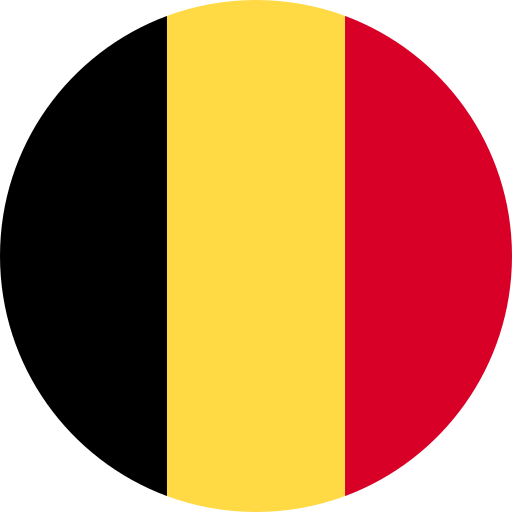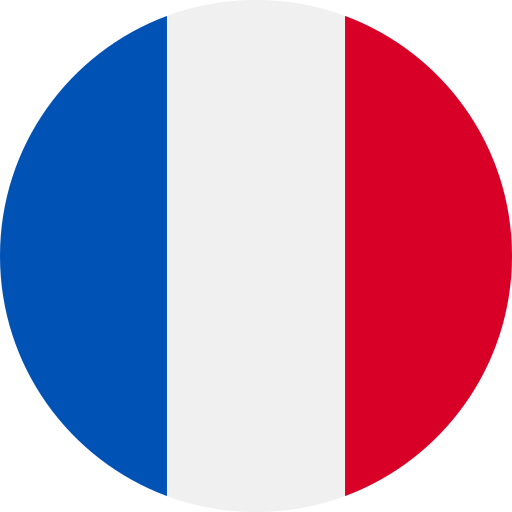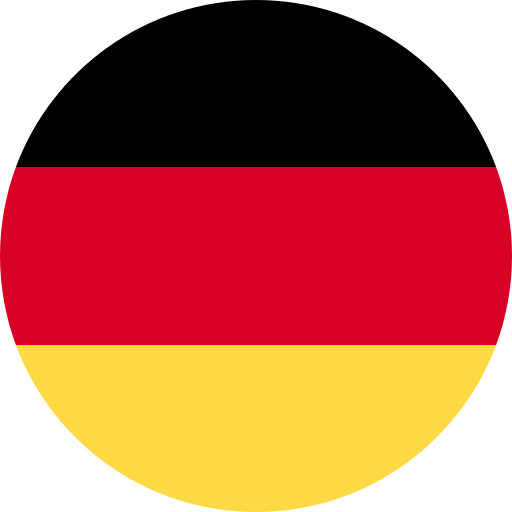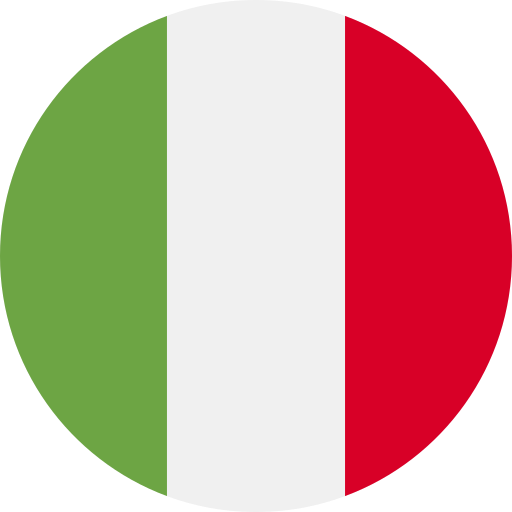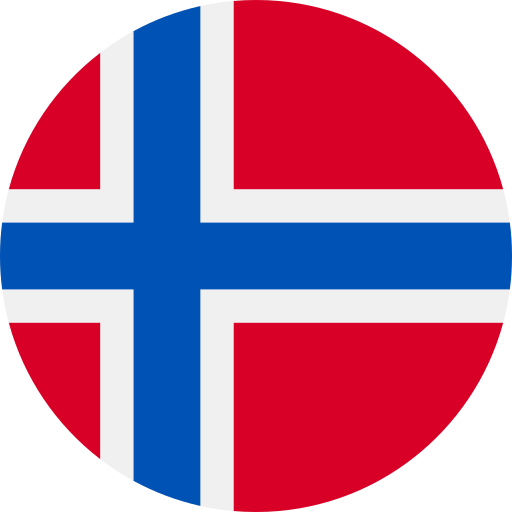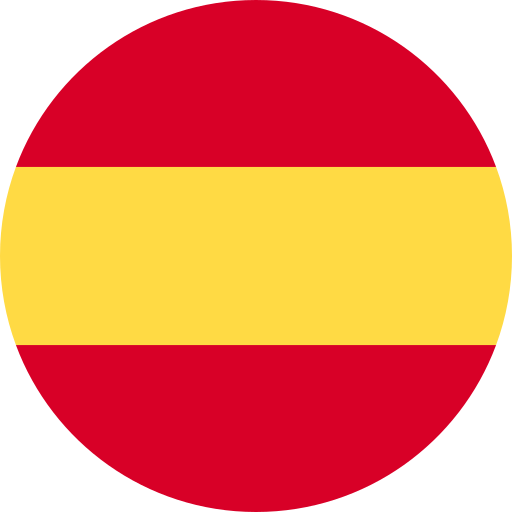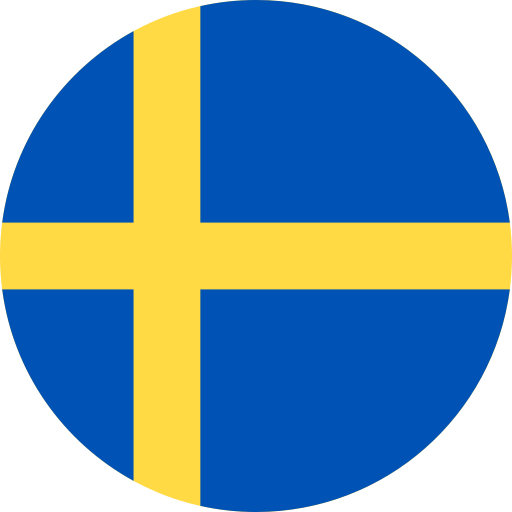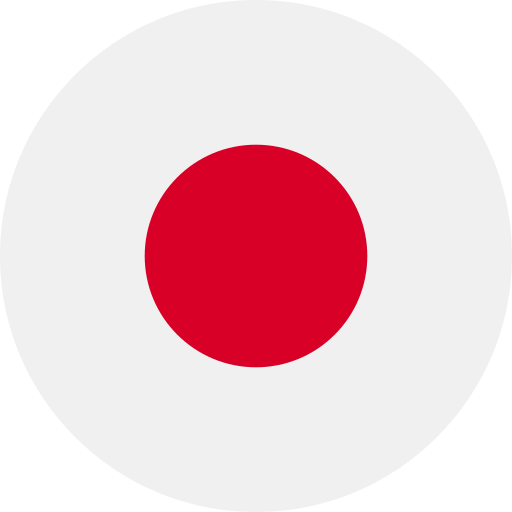How do I find information about the products?
To redeem a coupon code, follow these steps:
- Add items to your cart: Select the desired products and add them to your cart.
- Proceed to the cart: Once you have finished shopping, click on the cart icon or the "View Cart" button to review your selected items.
- Enter the coupon code: On the right-hand side of the cart page, you will find a "discount code" box. Enter your coupon code exactly as it appears, ensuring there are no extra spaces or errors.
- Apply the code: After entering the coupon code, click on the "Apply" button. The discount associated with the coupon will be applied to your order.
Please note the following:
- Coupon codes can generally be used only once per order.
- It is not possible to combine or use multiple coupon codes for the same order.
- Some coupon codes may have specific terms and conditions, such as minimum purchase requirements or restrictions on certain products. Please refer to the terms and conditions of the coupon for more information.
If you encounter any issues while applying your coupon code or have any questions, please feel free to contact our Customer Care team for assistance.