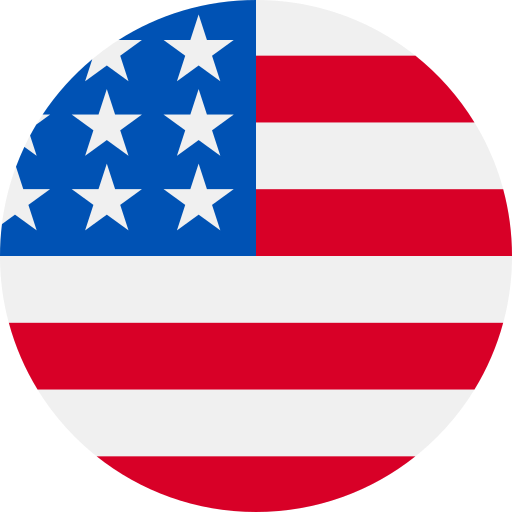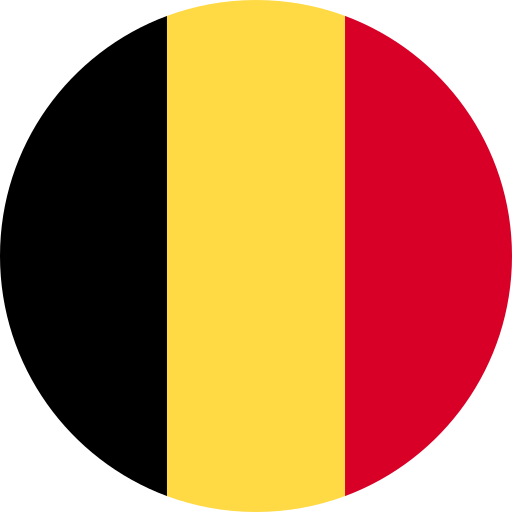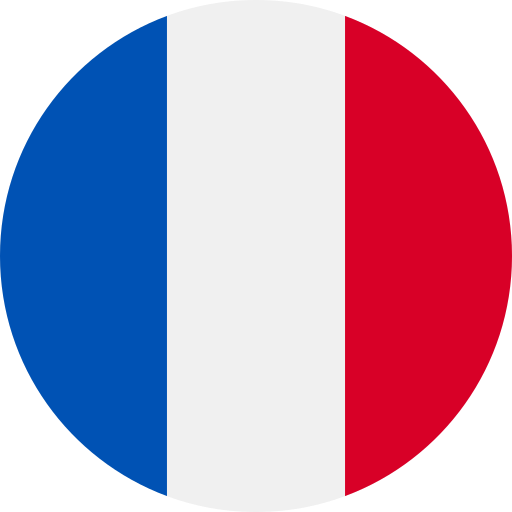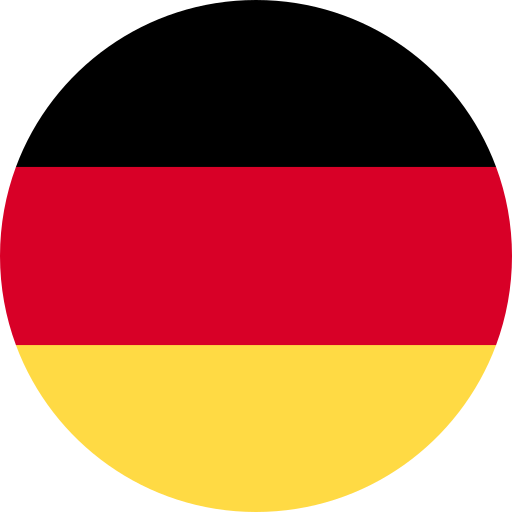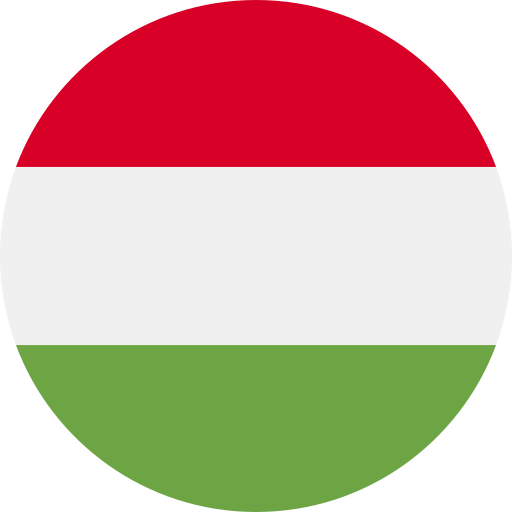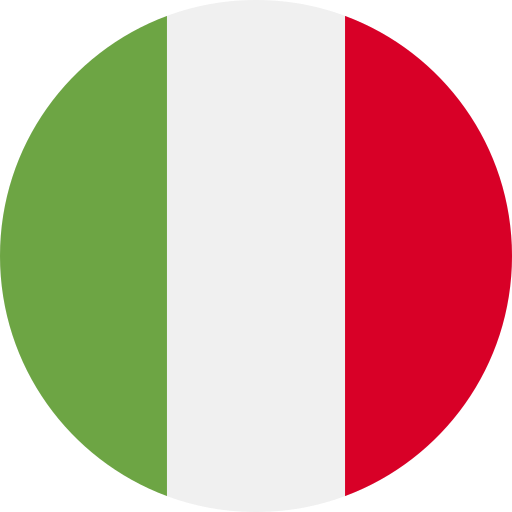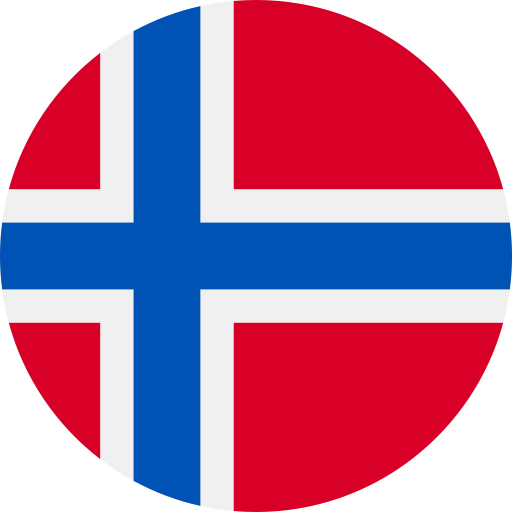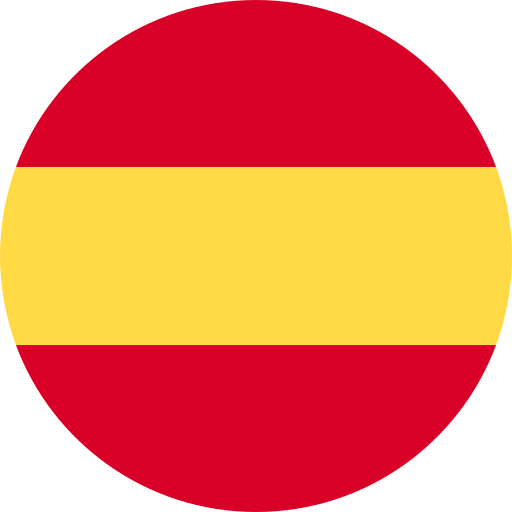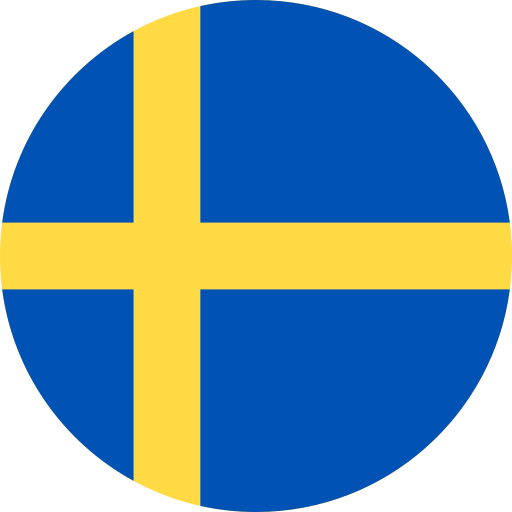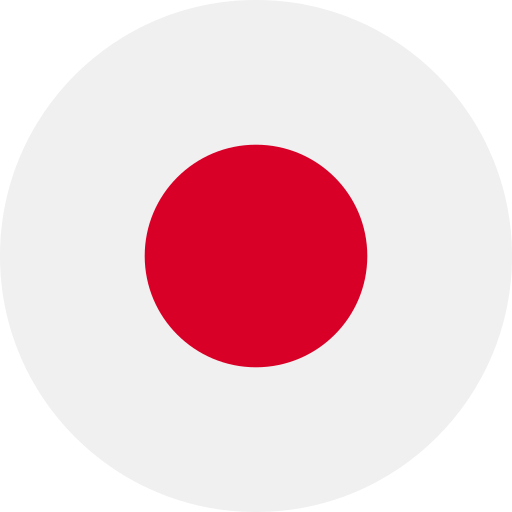How To Properly connect your JOBY external microphone to a smartphone or camera
17 April 2023
Getting an external microphone might be one of the most important steps to levelling up the quality of your videos but making sure that everything is connected properly is essential. JOBY microphones typically come with multiple different cables, ensuring compatibility with different types of devices: let’s find how to use them!
What is a TRS cable?
Let’s start with a quick recap. One of the most common audio connectors out there is the 3.5mm audio jack, it’s been around for quite some time and is still present in many devices: headphones, smartphones, cameras, TVs, laptops… you name it.
As mentioned, the mini jack is defined by its size (3.5mm diameter) and the number of sections or contacts present. The more common ones are the TRS and TRRS variants.
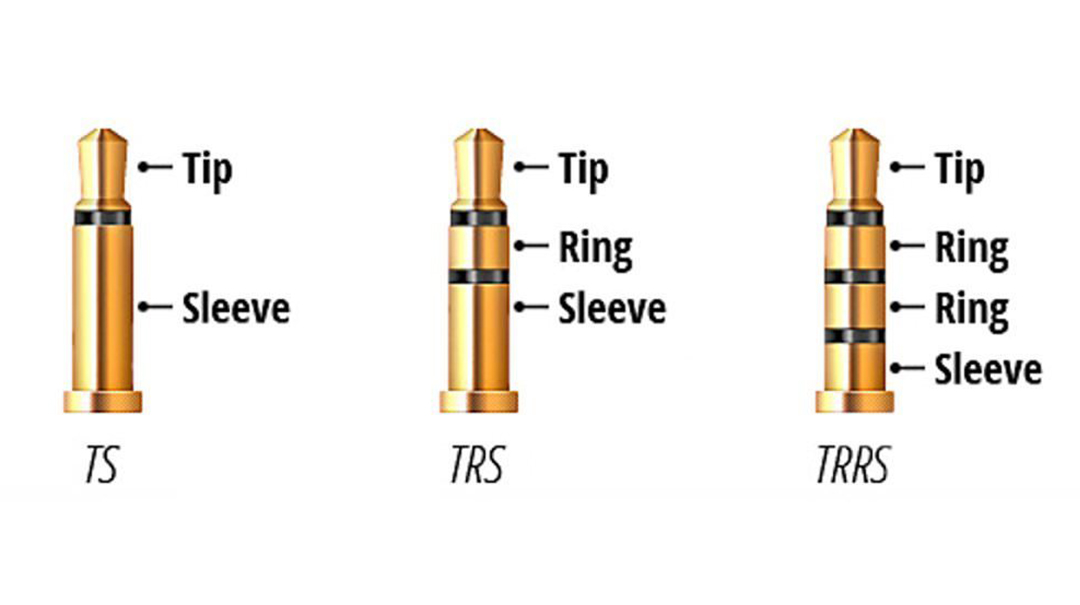
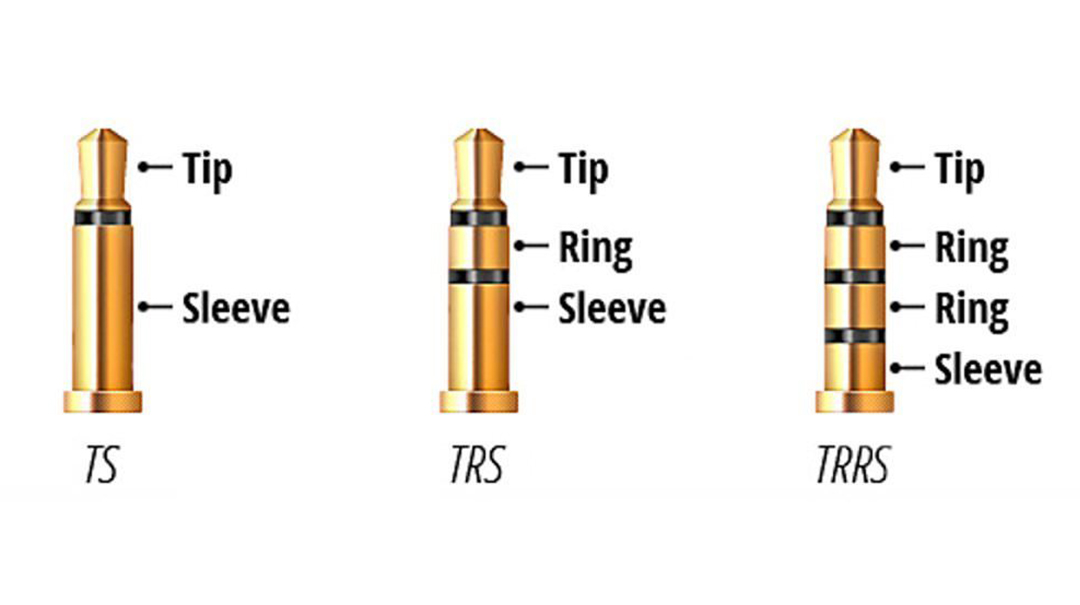
TS jacks carry just one audio signal (mono) while TRS can carry up to two signals (stereo). Then, we have TRRS connectors which are more common in smartphones since they can carry the normal stereo audio and an additional signal for a microphone (think about the classic EarPods with two earbuds and a microphone on the cable).
Please note that some mini jack cables may have different kind of connectors on both sides, so you need to pay extra attention which side goes where.
What cable to use with a camera and why
Most cameras on the market, both entry level and professional, have an external microphone input in the form of a female, 3.5mm TRS jack connector. This means that they can record up to two channels of audio. JOBY microphones like come with an included TRS to TRS cable for this specific job. The cable is symmetric, so just make sure to insert the jack plug all the way (until you hear a “click”) and you’re good to go!


Depending on your camera, you might need to adjust some settings inside the menu. In order to make your mic work perfectly, check your camera manual for more information regarding external microphones.
One quick way to see if the microphone is working correctly is to lightly tap on the mic and see if the volume meters on the camera react accordingly.


What cable to use with a smartphone and why
Dealing with external microphones and smartphones can be confusing at times but following a few key rules can make it a piece of cake. Mobile friendly mics, like our JOBY Wavo, come packed with a TRS-to-TRS mini jack cable for this specific reason.
The only rule to remember is to plug the TRS side (2 black lines) into the microphone and the TRRS side (3 black lines) into the smartphone.
Modern smartphones oftentimes do not feature a native 3.5mm female jack so a dongle or adapter is your best options. There are loads of third-party offerings, but we recommend sticking to the one made from the same manufacturer of the phone to ensure maximum compatibility.
Some JOBY kits, like the Mobile Vlogging Kit, come included with an Apple MFi certified TRS to lightning adapter so you’re ready to go in just one step!
Testing, Testing, Testing…
Once everything is connected properly, a quick way to check that everything’s working fine is to open the voice memo app on your phone and lightly tap on the microphone.


You should clearly see and hear big bumps in the audio when you tap the mic. If this isn’t happening check if the cables are inserted all the way and that the TRRS side is attached to the smartphone before testing again.
Some users may want to use the external mic while simultaneously listening to music or a conversation, this requires and additional accessory like the
.


This accessory lets you bypass the phone limitation that normally would deactivate the onboard speaker and allow you to hear sound through headphones while recording with the external microphone. Neat!
Conclusion
To find out more about JOBY microphones (smartphone or camera compatible), or other useful JOBY high-quality audio accessories, check out our socials, or head to JOBY.com. And above all else, remember to have fun, create!